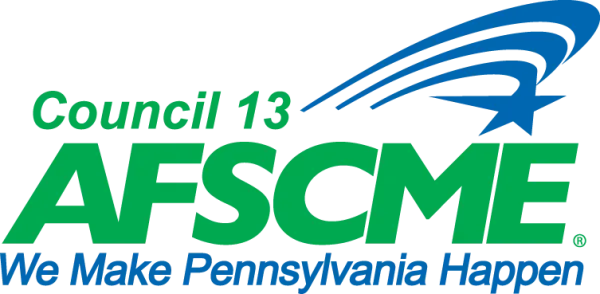Free webinar: Learn to participate in a GoToMeeting
Has someone asked you to participate in a GoToMeeting? Did you say no because you weren’t exactly sure how it worked or what it was? If so, this is the class for you. Jump on this brief webinar to learn how to participate in a GoToMeeting. You do not need an account or password. All you need is the time, a computer or phone, and an email to get the link sent to you. This is an interactive class that shows you the tools available to you in the GoToMeeting virtual application.
Sign up for a class here by filling out the form at the link below by Sunday, May 17.
We will send a link and instructions for GoToMeeting in an email on Monday, May 18.
(Sign-ups for the Saturday, May 16 class will only be accepted until 5:00 PM on Friday, May 15 with an email including the link and instructions going out later that evening.)
Dates and times available are:
Saturday, May 16 - 9:00 - 10:00 AM
Monday, May 18 - 6:00 - 7:00 PM
Tuesday, May 19 - 9:00 - 10:00 AM
Tuesday, May 19 - 4:30 - 5:30 PM
Wednesday, May 20 - 12:00 - 1:00 PM
Wednesday, May 20 - 4:30 - 5:30 PM
Wednesday, May 20 - 6:00 - 7:00 PM
Thursday, May 21 - 12:00 - 1:00 PM
Thursday, May 21 - 6:00 - 7:00 PM
Click Here to Sign Up for “Learn to PARTICIPATE in a GoToMeeting”!
If you have any questions, please contact the Member Resource Center (MRC) at 1-800-5-AFSCME.